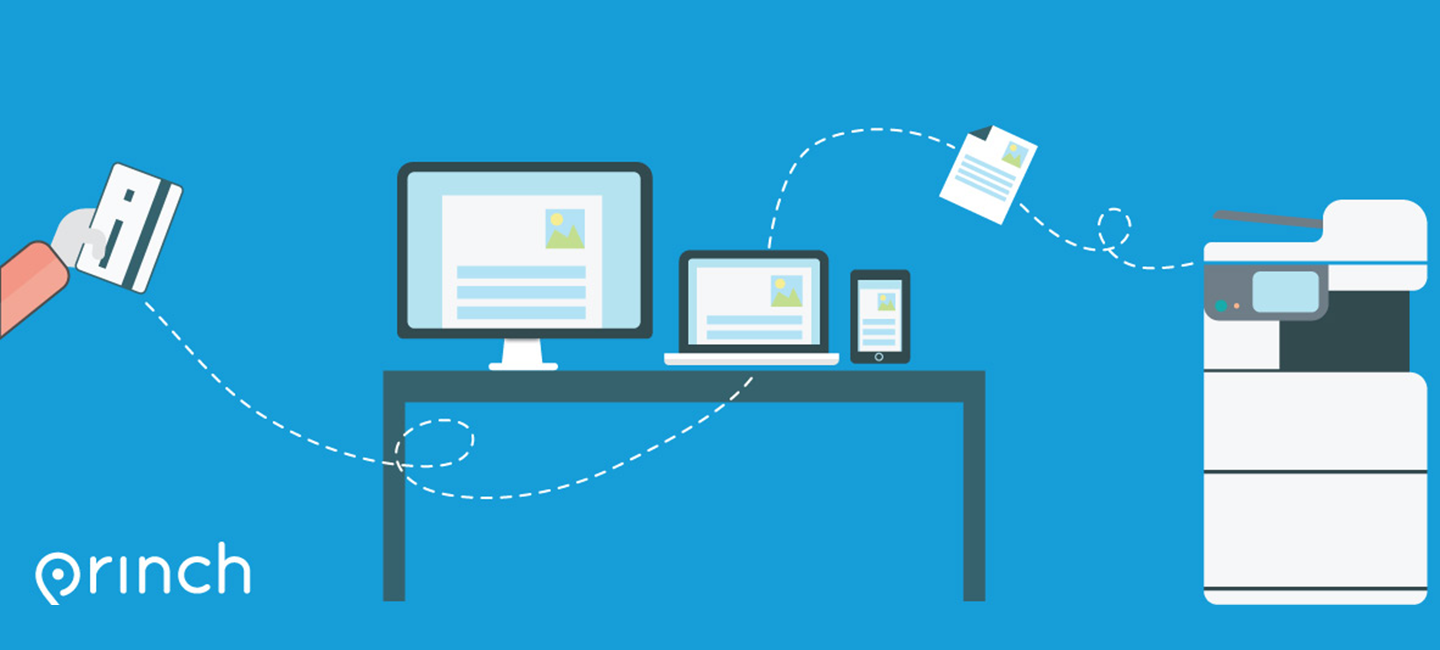
Wi-Fi printing from your device
We're excited to introduce Princh, a cloud-based printing solution, now available at Idea Store Bow, Idea Store Whitechapel and Idea Store Chrisp Street!
With Princh, you can easily print directly from your mobile device or laptop and pay securely online. Simply scan the QR code on the print guide poster near the printer to get started, or download the free Princh app.
Princh supports payments via credit card, Apple Pay, Google Pay, and other mobile payment apps. For pricing and more details, see our Library fines and charges.
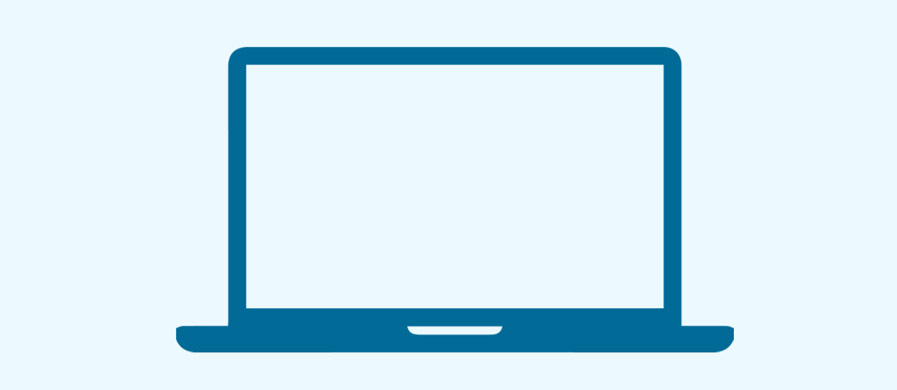
From a Laptop
- Open a browser and go to print.princh.com
- Enter the printer ID and upload your documents
- Adjust your print settings
- Pay using one of the available options
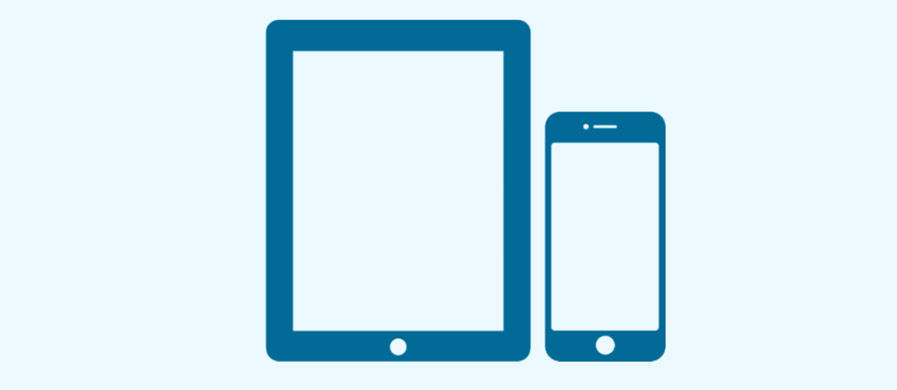
From a Mobile or Tablet
- Install the Princh app for IOS or Android or print without the app
- Open your document and share it with the Princh app*
- Select the printer by scanning the QR code on site and adjust your settings
- Pay using one of the available options
*If you cannot or do not wish to install the mobile app simply scan the QR code at the Store with your device’s camera and follow the instructions on the screen.
